Give your team access to your feature.fm account.
Start by clicking the drop down in the upper right hand corner of your dashboard.
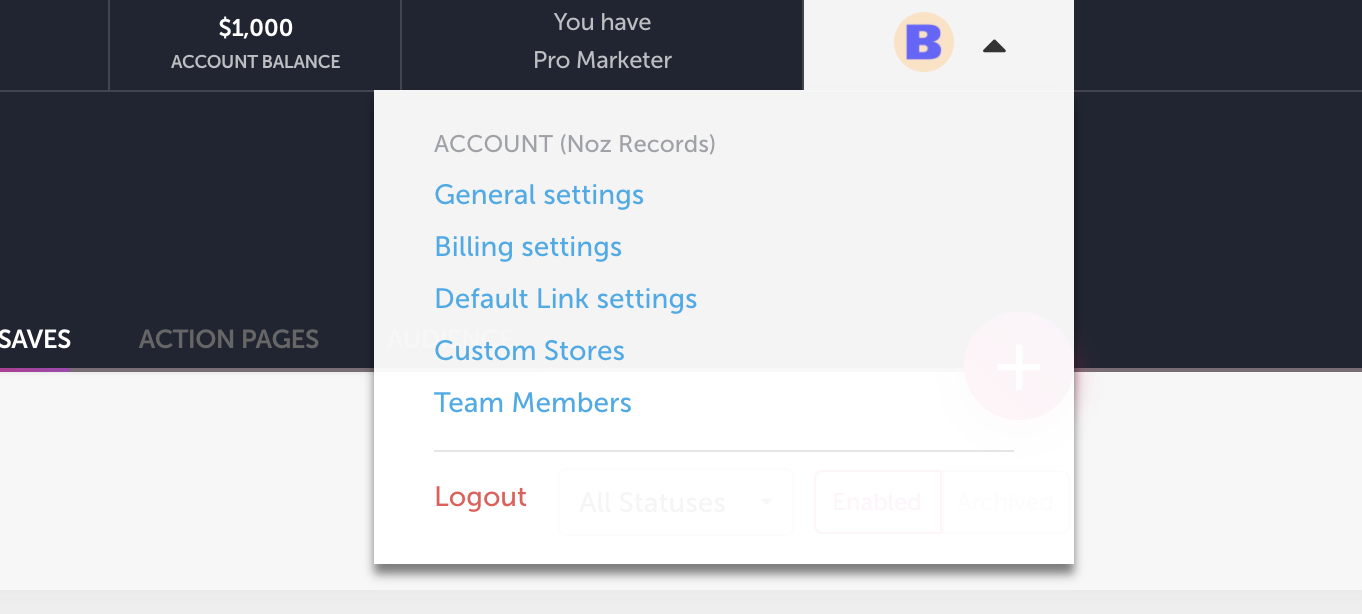
Click on "Team Members". The dashboard for adding new team members will look like this:
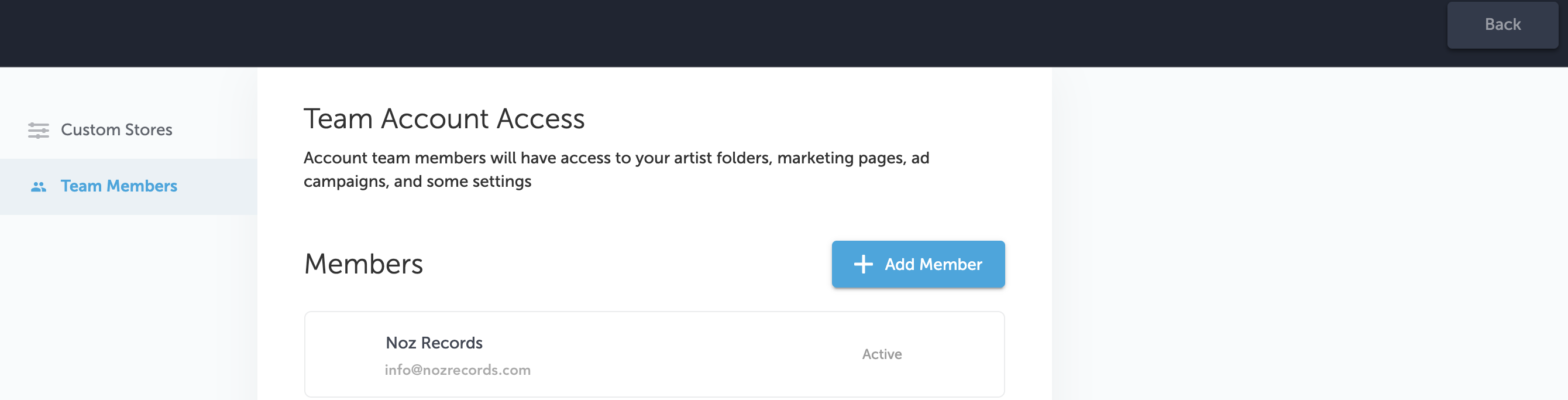
Click on "Add Member". Enter the email of the member you would like to invite.
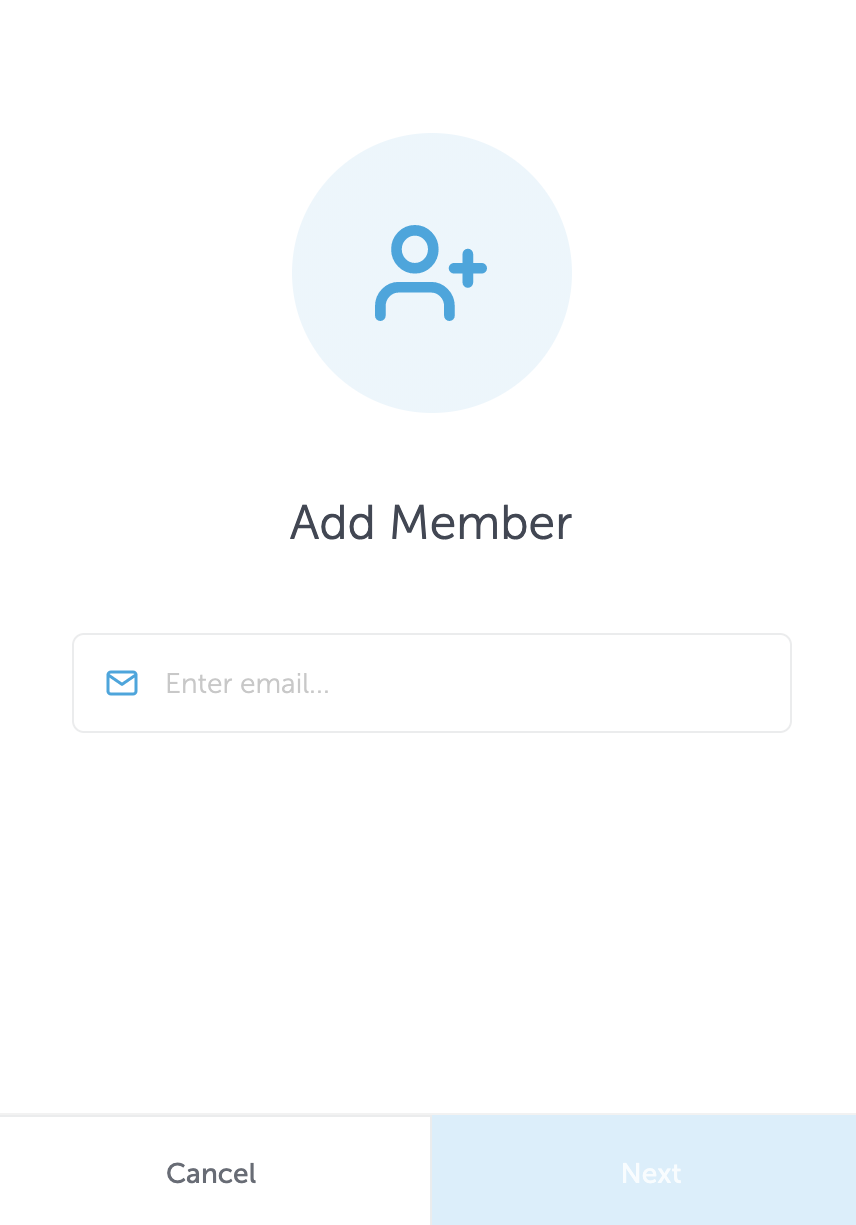
You'll be met with the following window after entering the email of the member you want to add.
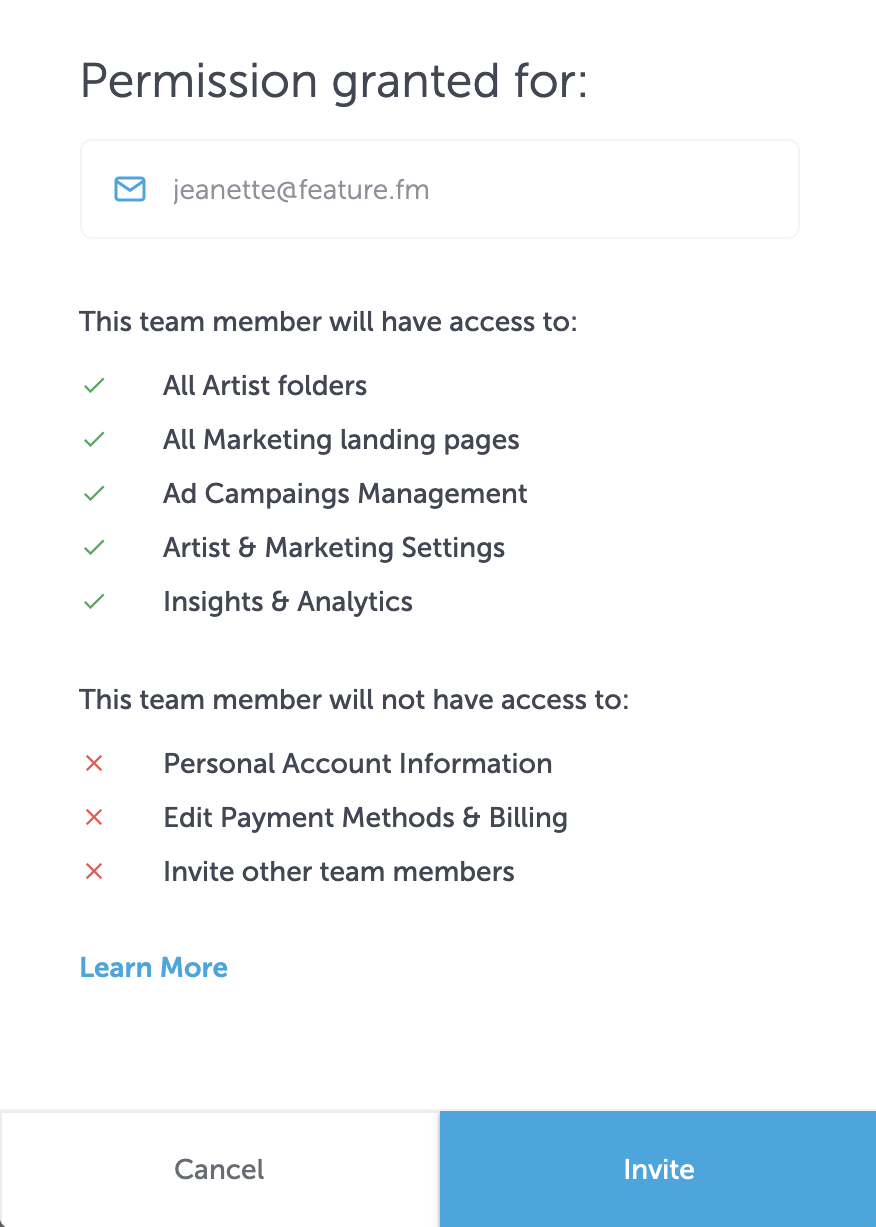
Team members will be granted permission to edit/access:
- All Artist Folders
- All Marketing landing pages
- Ad Campaigns Management
- Artist & Marketing Settings
- Insights & Analytics
Team members will be blocked from the following:
- Personal Account Information
- Edit Payment Methods & Billing
- Invite other Team Members
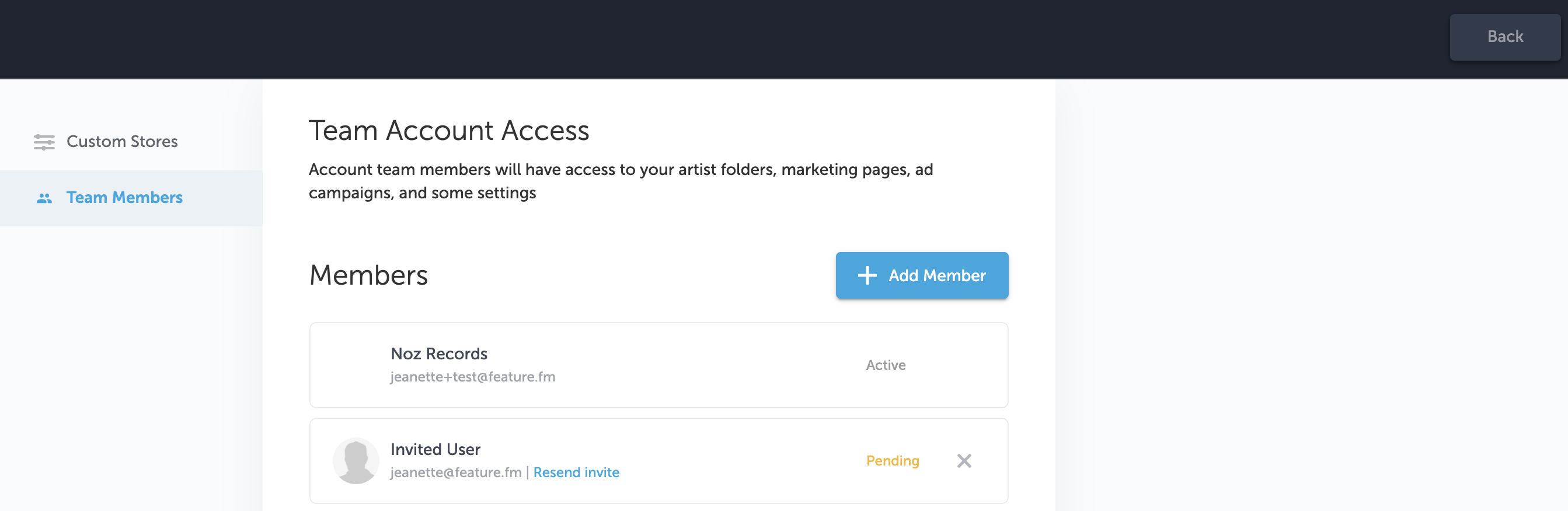
Once the team member is added they will receive an email granting them team access. An account is needed in order to receive access. You'll be prompted to log in, and if you do not have an account you will be prompted to sign up.
Removing members is just as easy as adding them. Just click on the "x" to the right of the user. You'll receive the following:
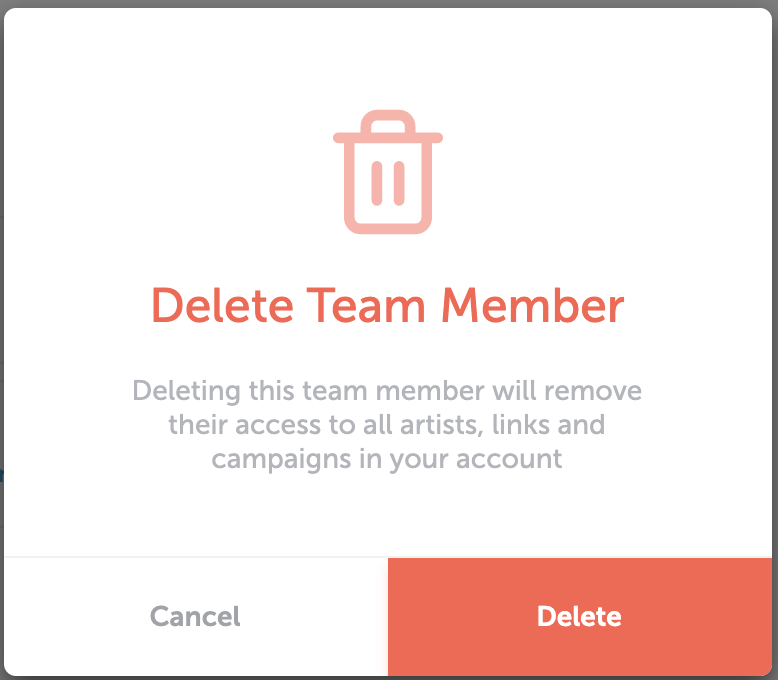
Click "delete" and the member will be removed.