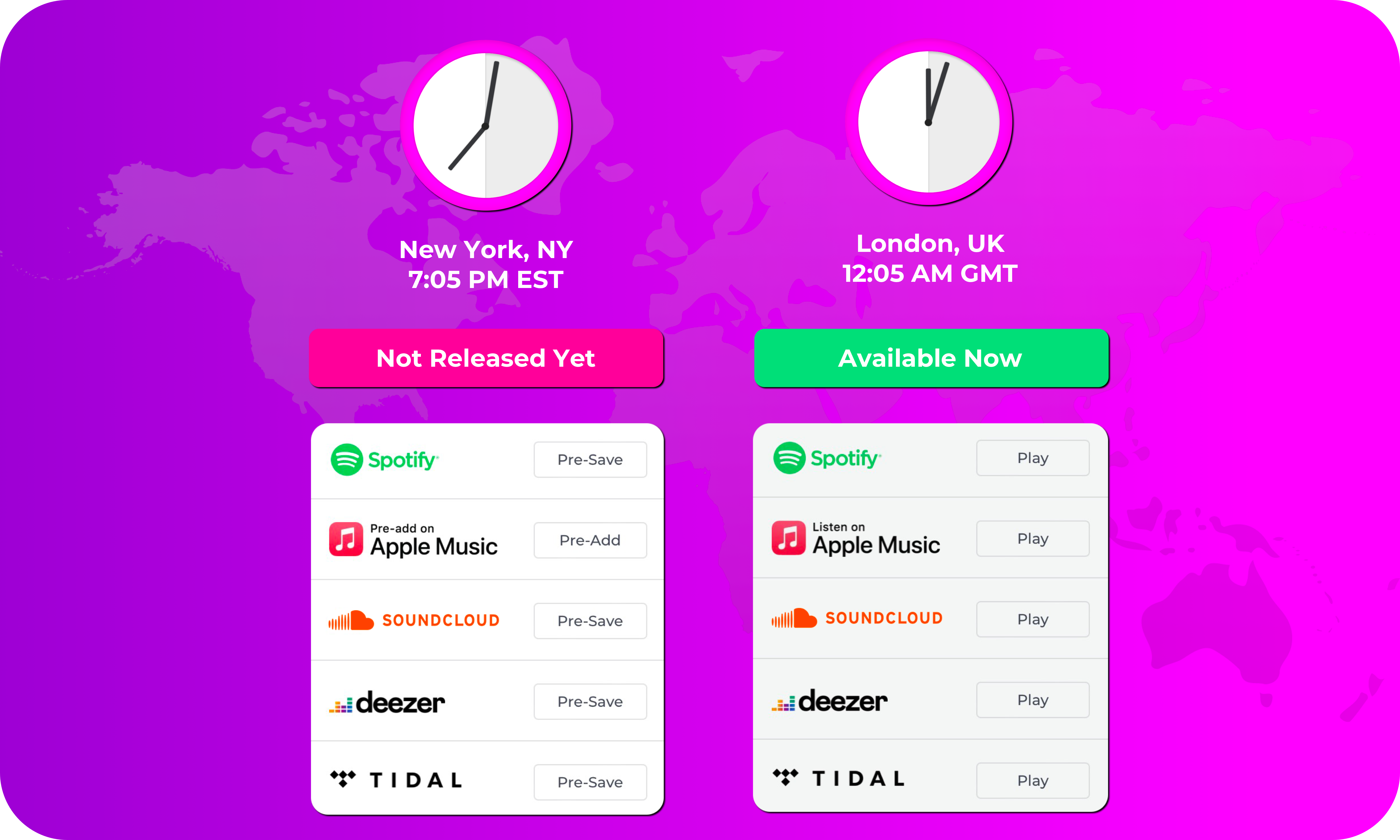
Start by creating a new Pre-Save.
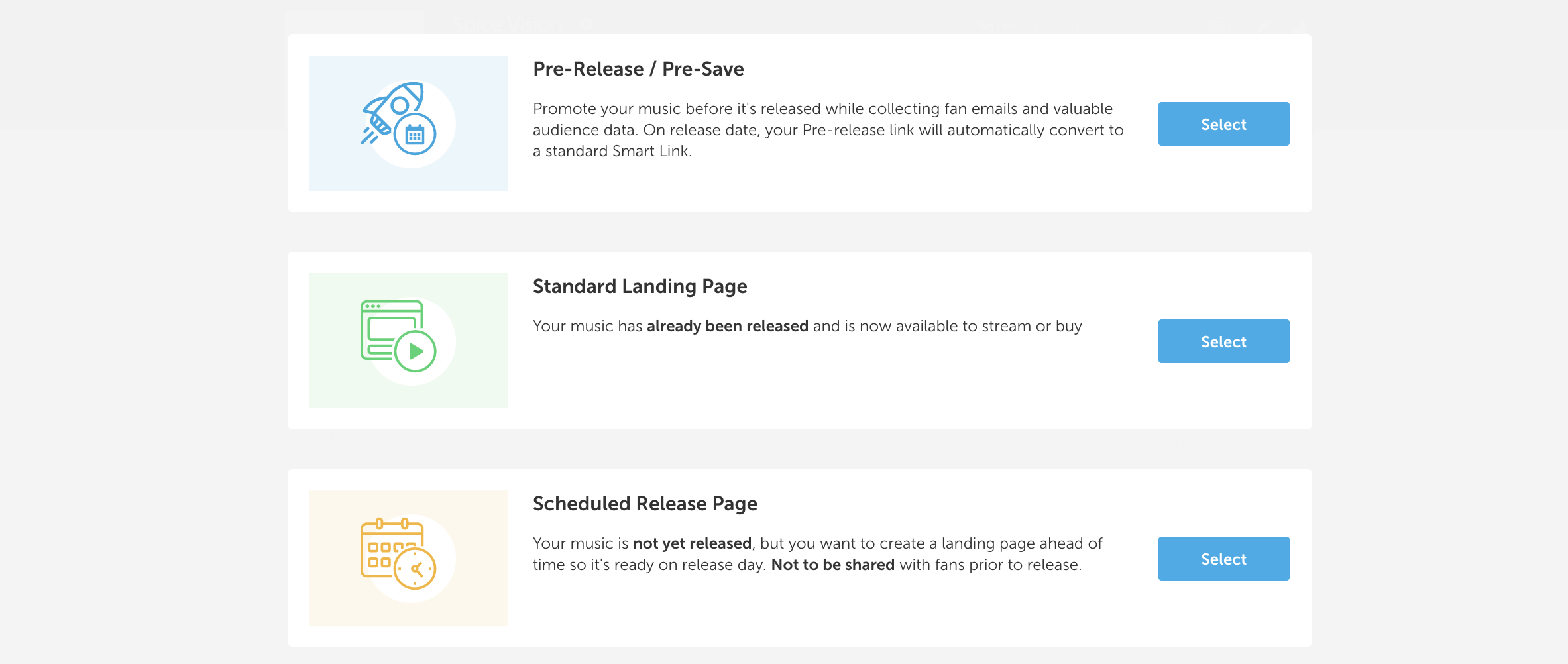
When setting up your release, choose the “Local” option below.
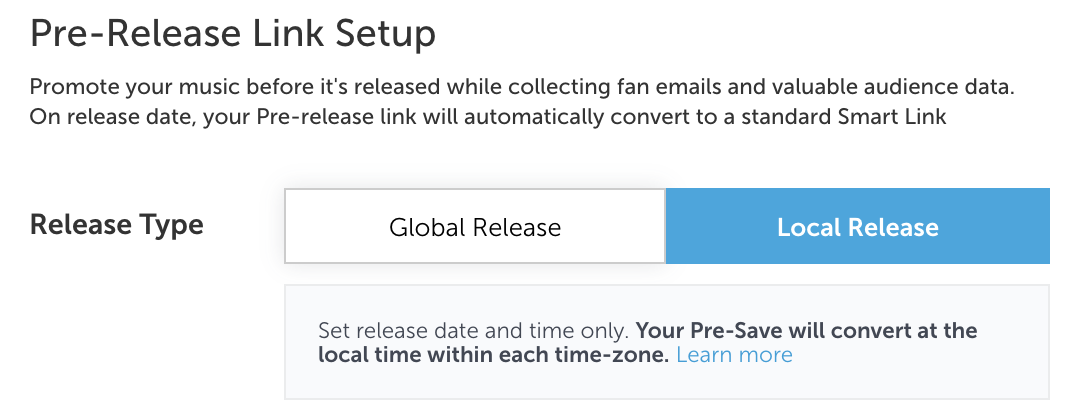
Enter your UPC and then select the time and date for the release. This option will trigger your link to convert at the local time within each time zone. Note: You can edit these settings up until the link converts in the first time zone, after which you will not be able to adjust Release Date or Time.
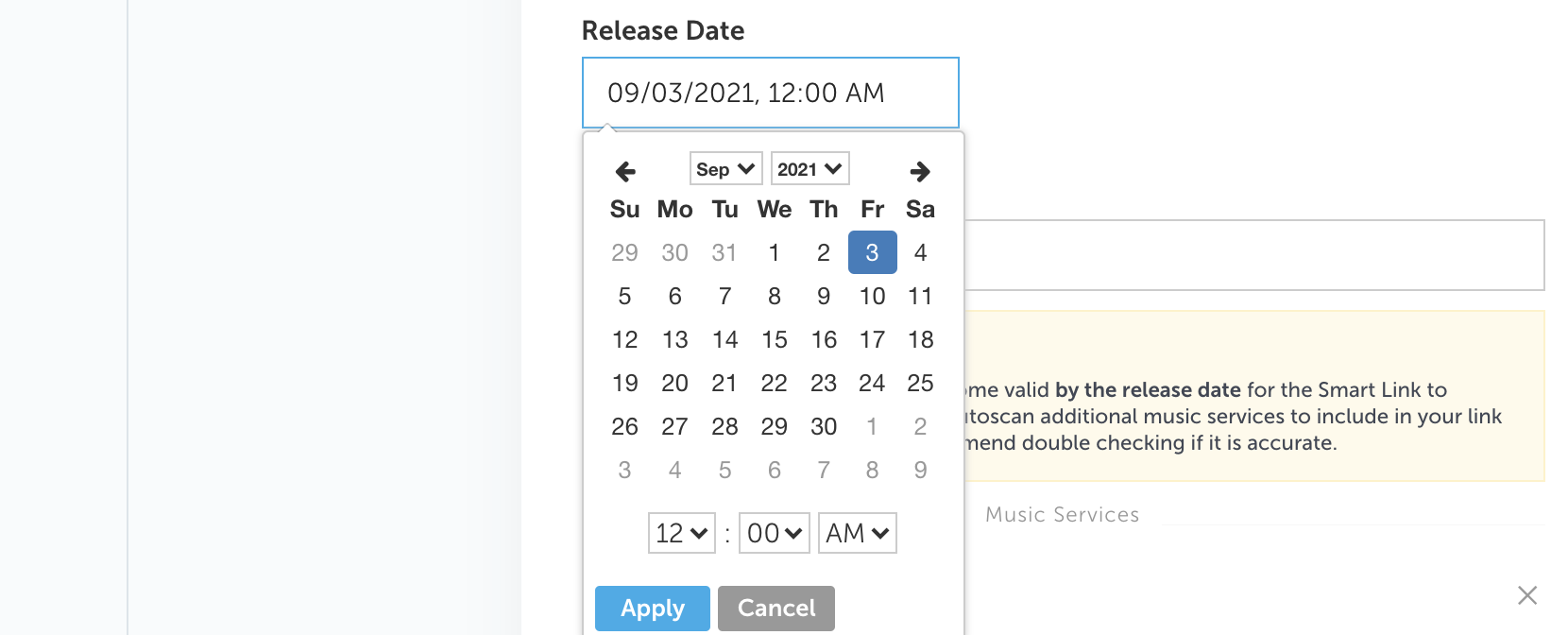
Continue editing your Pre-Save link as you normally would.
For directions on how to create a Pre-Save, click here.