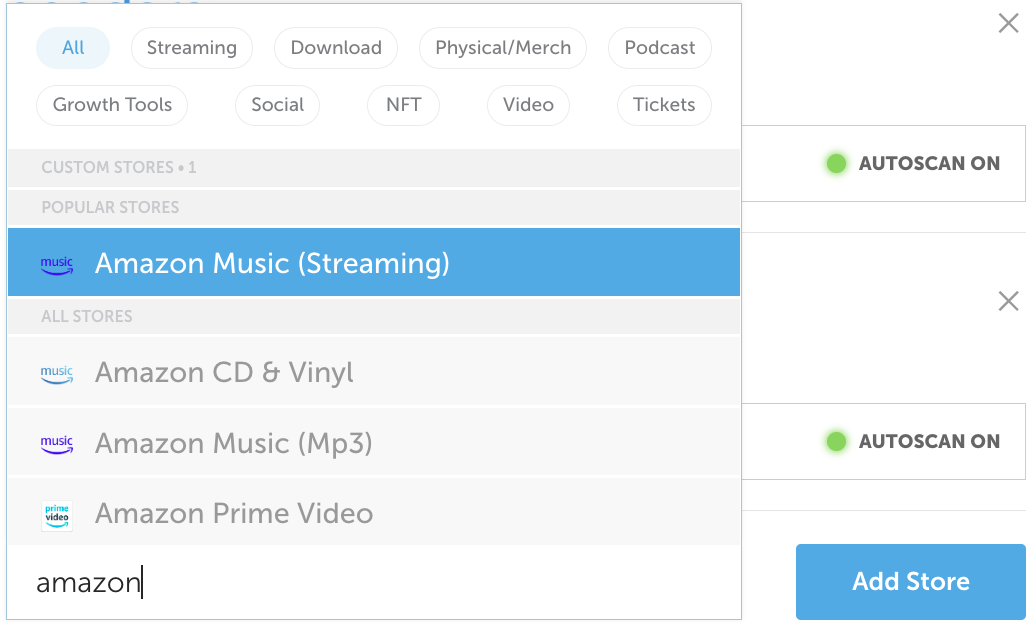Feature.fm's scanning technology is a complex network that utilizes various methods to find your music content on different streaming platforms and services to include across your links.
Feature.fm automatically finds your music in tons of music streaming services and stores for you. We now support Amazon as a Pre-Save store and Automatching for additional Amazon services.
Integrated Amazon Pre-Save & Automatch Services:
- Amazon Music (Streaming)
- Amazon Music (Mp3)
- Amazon CD & Vinyl (Physical)
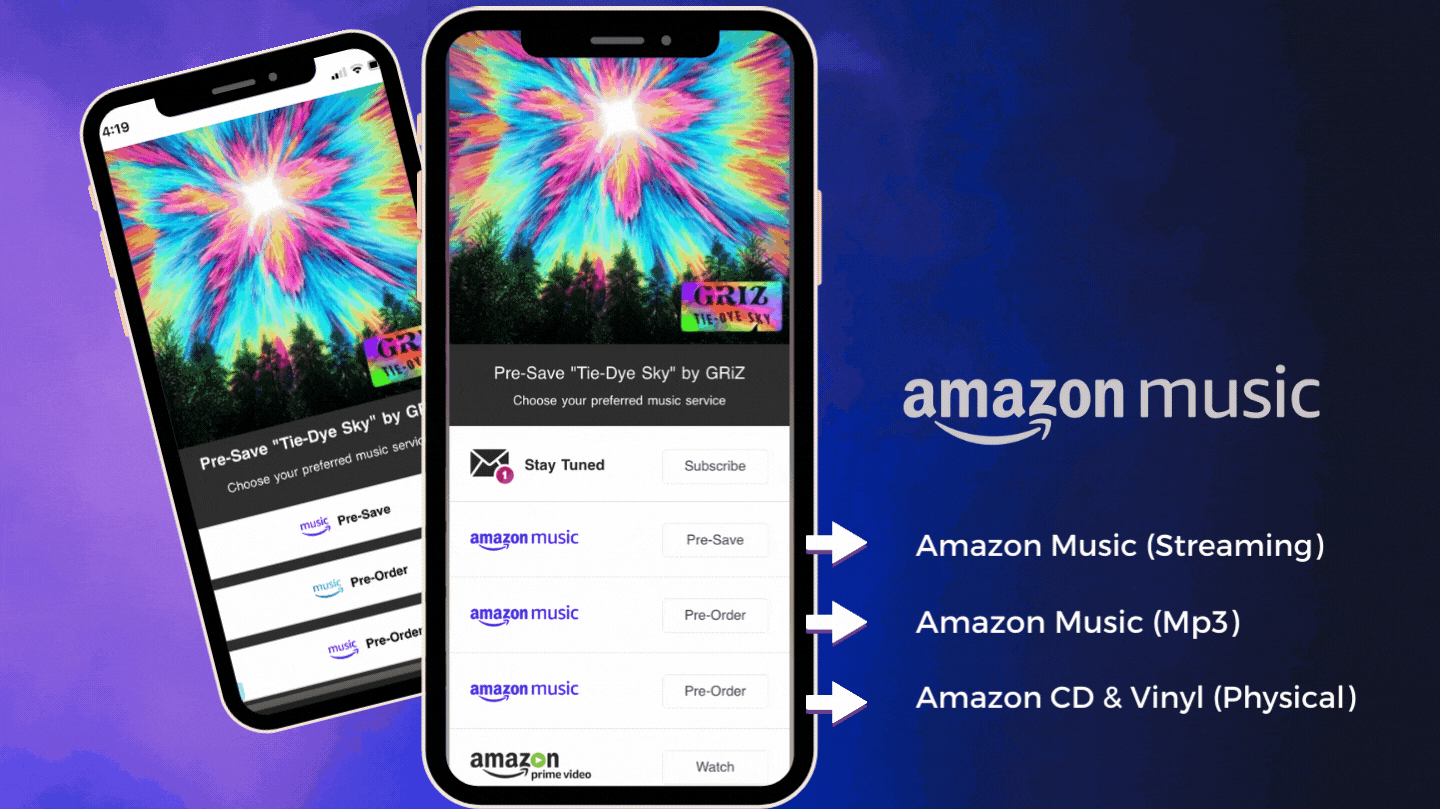
Amazon Branding
Amazon utilizes the same branding for each Amazon Music Streaming & Mp3, and Amazon CD & Vinyl stores. While editing your links you can create a custom "Call to Action" or "CTA" for each service to expose your objective. This can be achieved by editing your link and navigating to the "Link Settings" tab, and then customizing the CTA under "Stores Order".
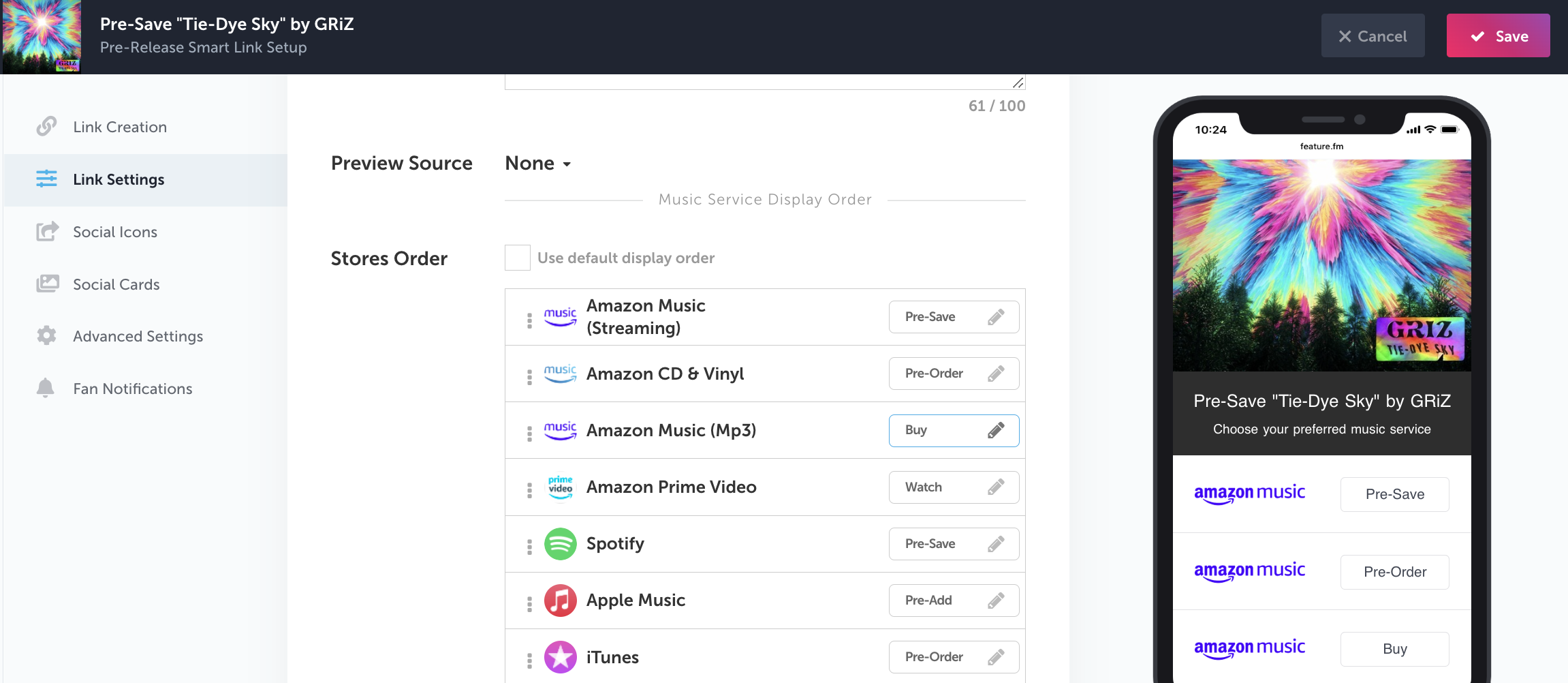
Updating your Default Link Settings
If you frequently use Amazon as a store across your links then we recommend updating your Default Link Settings to utilize the newly integrated Amazon stores.
If you already have Amazon stores/services included in your old links, you do not need to make any changes to them. There will be no effect on those links as we transition to our newly integrated Amazon stores. Moving forward, you’ll have to implement the new stores. Amazon Music Unlimited will no longer be available as a service in your stores list.
How to update your Default Link Settings
Adding Amazon to your links as a service
A) For Standard Smart Links (for released music):
When creating a standard Smart Link for music that is already released
- Enter a UPC, ISRC or URL to your music from any popular streaming service into the "Scan Source" link
- Add the desired Amazon store to your link
- Hit the "Scan" button and we'll automatch
We'll use your scan source to find your music in all of the supported Amazon stores.
B) For Pre-Save Links (for unreleased music):
When creating a standard Smart Link for music that is already released
- Choose the Date & Time of release
- Enter a UPC or ISRC and add it into the scan source field
- Add desired supported Amazon store to your link
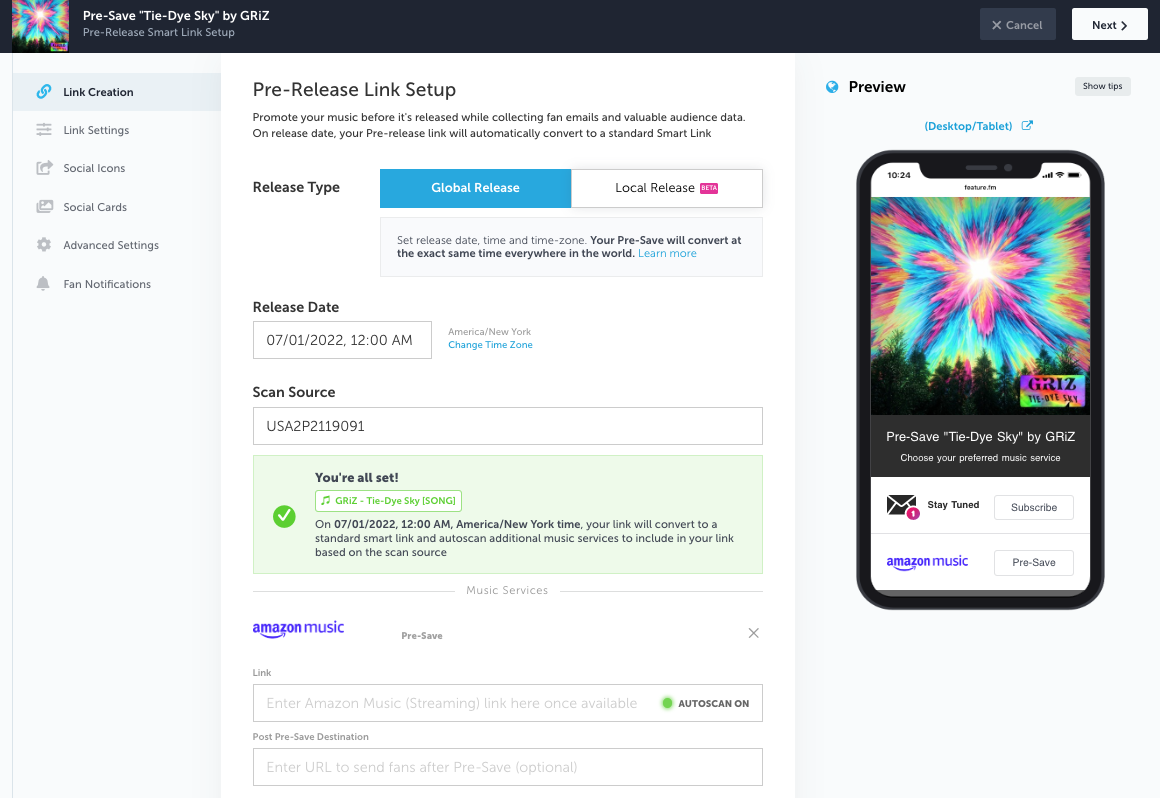
Amazon Music (Streaming) is supported for Pre-Saves and does not require a manual URL to be added. If you add Amazon Music (Mp3) or Amazon CD & Vinyl (Physical), then you will have to manually include the pre-order URL (you can get this link from your distributor).
On release day, we’ll use your scan source to deliver your pre-save and automatch any remaining services you have installed on your link. As a note, fans click Pre-Save to save your music to their "My Likes" playlist in Amazon Music on release day. Feature.fm completes the Pre-Save and ensures you also get followed and added to additional playlists of the fan's choice.