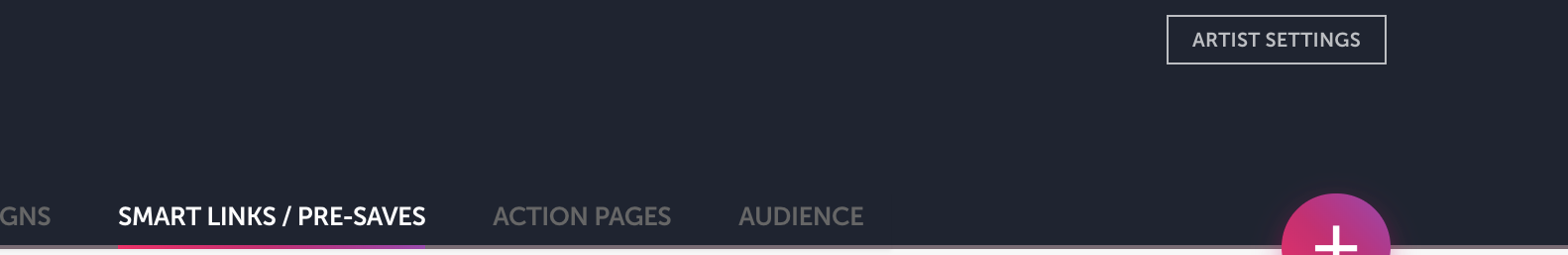While editing your smart link or pre save, you can choose multiple territories for each music service. This way, your store links are optimized for the territory you choose. feature.fm directs fans to the correct URL based on the country they are located in.
Once you insert your URL into a store, we’ll search for it and when it’s located, a drop down menu will appear. Click on the drop down arrow to add your urls from other territories. Insert your links and save.
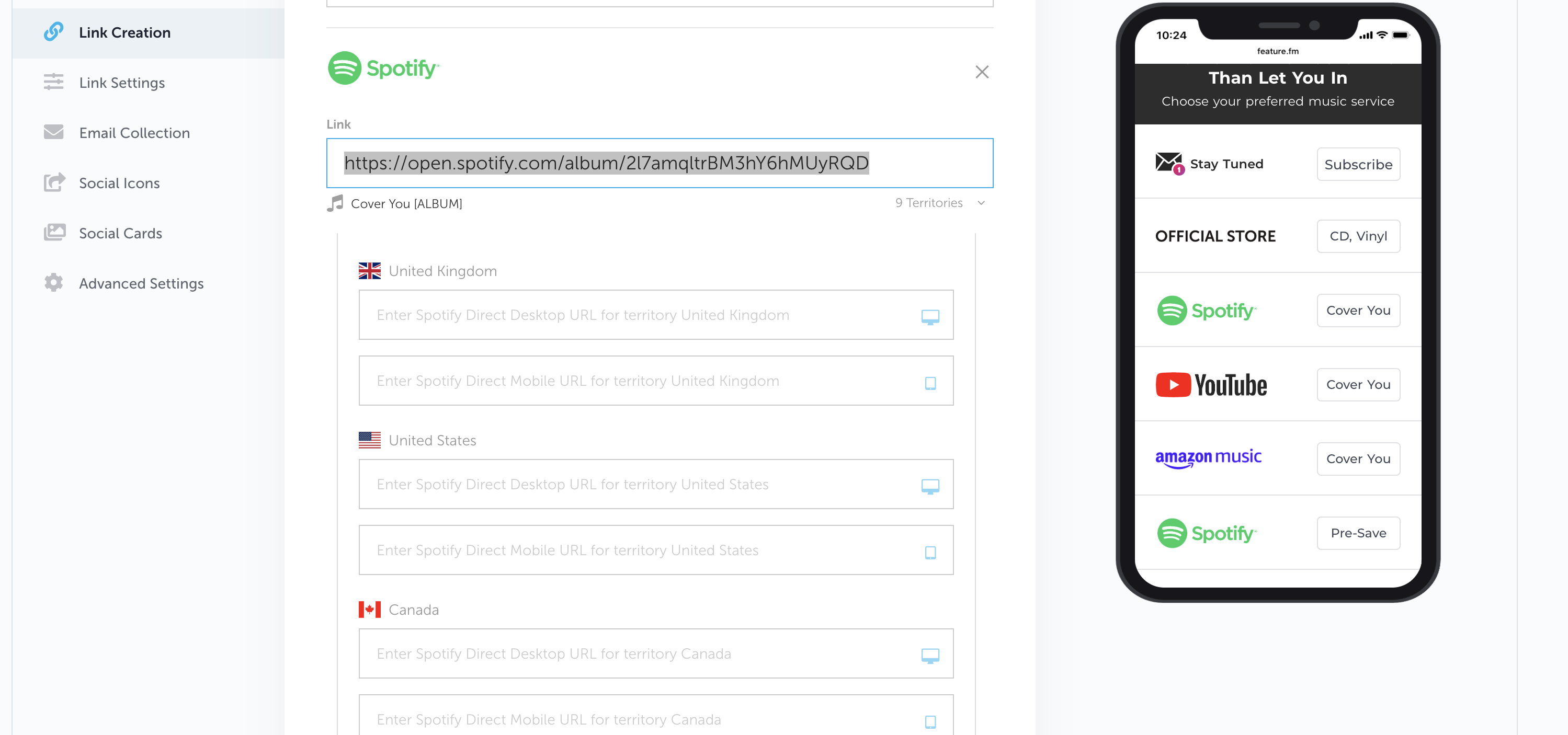
If you have a Marketer plan, you're able to apply different territories at the artist level. To add territories for one artist, click on "Artist Settings" located to the right of your artist folder. Click on link settings and add territories.
You can also edit your territories on the Artist Plan. To change your link settings, click on "Artist Settings" located in the top right corner of your dashboard.